The solution makes it possible to retrieve from a company’s Tax Drawer the documents delivered to and received from the SdI and store them within the TopMedia Social Ned document platform.
The Fiscal Drawer procedure can be used in the Electronic Invoicing scenario to perform quadrature operations between the set of documents present within a TopMedia Social NED solution and those held by the SdI; it proves to be a particularly effective solution with regard to the retrieval of a company’s Supplier Invoices.
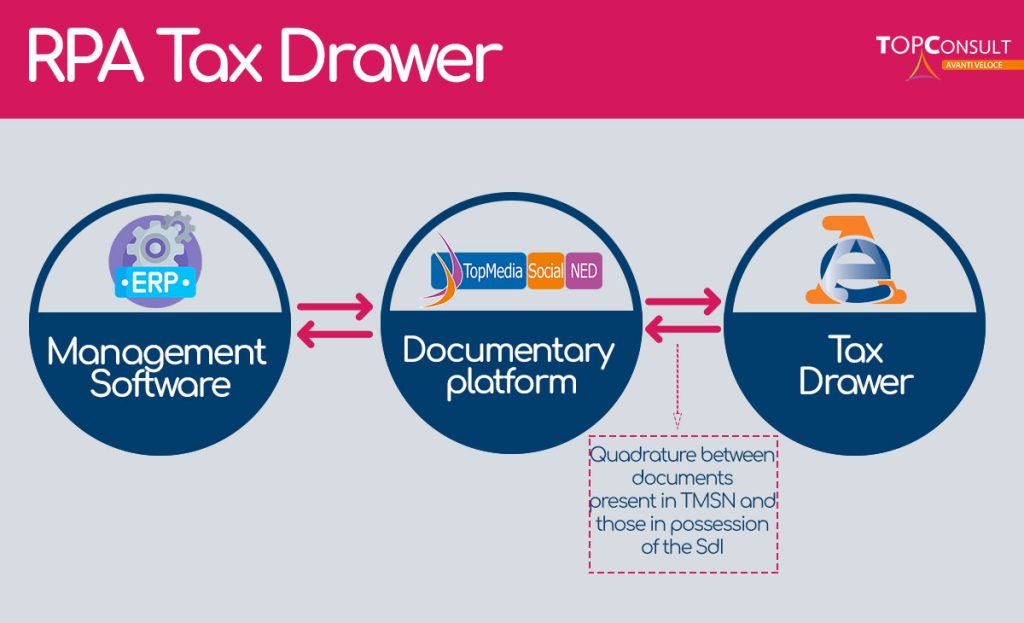
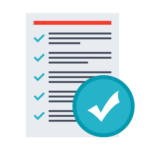


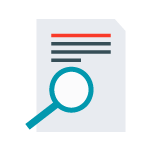
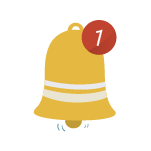

In the case of articulated solutions where a company offers the electronic invoicing service to several parties and has the proxies to operate with the tax drawers of its customers, if this company operates the Electronic Invoicing solution with a TopMedia Social NED platform through the SDICoop channel, then it could use this procedure to retrieve any unreceived invoices for its customers.
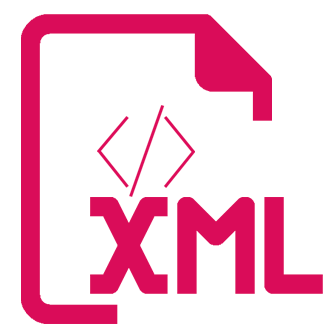


Top Consult Srl, Via Valeggio 22/E 10128, Turin – Italy | Share Capital € 200.000,00 i.v. | VAT and Tax Code 05370340019
One of our consultants will contact you within 24 hours
Invia la tua candidatura